Product Review: Echo Auto
Wednesday, August 07, 2019 | By: Zero Dark Nerdy
Product Review: Echo Auto
If you’re anything like me, you have bought into the smart home world big time. Lights, cameras, locks, plugs, I want to be able to control everything with just my voice. The voice assistant I chose was Alexa. I have the Echo Plus, which serves as a hub for connecting all of my devices, and an Echo Dot, for a part of the house where the Plus won’t hear me. When Amazon announced that they were launching the Echo Auto, I was quick to sign up for it. The Auto is designed to give you the same smart home contol in your car as you have at home. Because it can’t connect to your home Wi-Fi like other Echo devices, the Echo Auto connects to your cell phone via Bluetooth, and uses your mobile network to connect to the internet. The Echo Auto is still available through invitation only on Amazon, but I was lucky enough to get one a few weeks ago.
The setup of the Echo Auto was really simple. The Alexa app on your phone walks you through the setup, step-by-step, and once the device is connected to your phone, you are able to use it just like any Echo device in your home. You can ask Alexa questions, add things to a shopping list, set reminders, play music, and even control smart home devices. (Yes, I sat in my driveway turning the lights on and off until my wife called and said I was freaking the dog out.) The device is pretty small and is designed to sit on your dashboard, using an included rubber pad. The pad has a strong, but reusable adhesive on one side so the mount stays put. I actually mounted my Auto to a portion of my center console, in front of the gear shift. It’s less obvious this way, but it may be causing issues with Alexa hearing the wake word while music is playing.
The Echo Auto has its own built in speaker, but can also use your phone’s audio connection (bluetooth or aux cord) to play through your car’s speakers. I have found that I most often use the device to pull up directions while I am driving. You do still have to start the navigation by pressing a ‘Go’ on your phone, but it’s a vast improvement over having to type in the entire address. It is also very convenient to play a specific song or artists, just with my voice, instead of having to launch an app and search for it. There are several other things I have personally yet to try, but based on my experience so far, there is no reason to think they’ll work any differently than the Echos I have at home.
One excellent feature I have noticed, is that when I answer a call on my phone, the Auto recognizes that and disables itself so that it is not constantly trying to butt in if I say ”Alexa”. The only issues I have had with the device so far is her not always hearing the wake word, and not always understanding me, which again could be due to the placement of the device in my vehicle. The biggest pro of the Echo Auto is that it lets me keep both hands on the wheel while accomplishing tasks that would require me to use my phone. I would recommend the Echo Auto for anyone who already has Echo devices in their home, and enjoys the convenience they offer. I am less sure it would make a good introduction into the Echo ecosystem.
Note: I own an iPhone, so experiences with Android devices may differ.
Story by Tim Howell A.K.A. The Not So Macho Man
Check out Tim's other blogs on our News page.
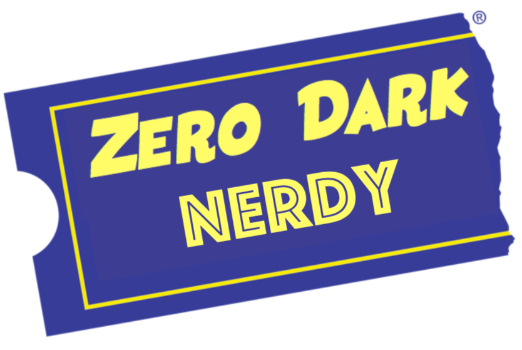

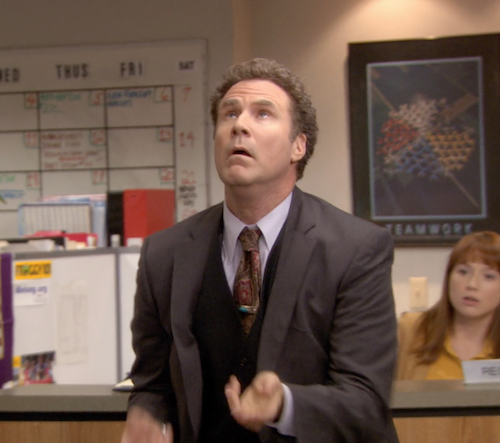

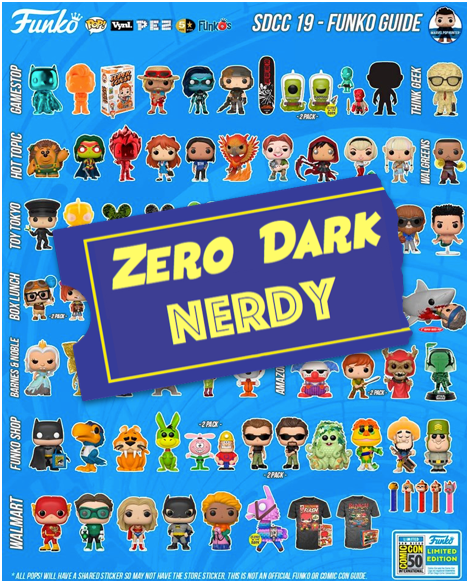

Leave a comment
2 Comments
Nov 19, 2019, 3:47:22 PM
Zero Dark Nerdy - Hi Lindsey,
The internal speaker seems to just be used for notifications, like when Alexa loses connection to your phone. I believe it will play through whatever audio output your phone is using, so it can use your phones speakers if that’s all that you have.
Nov 19, 2019, 11:53:34 AM
Lindsey Aaron - Does it use the internal speaker if I can't play it over the radio. My mom's radio is not BT, does not have a USB port nor an aux port.