The fight for accessibility is ongoing and for me sometimes, I have to fight with myself. It took me a while to fully accept and understand the gravity of my various diagnoses and even longer to fully comprehend how it will change my life and continues to change my life. One of those major changes was in how I gamed and even viewed the media as a whole. As I have stated previously, I have always self-identified as a gamer but I didn’t get back into the hobby until I became ill. Gaming while disabled became important.
Depending on the game though it can be a challenge to play with my limitations including but not limited too moderate to severe joint pain, anxiety, occasional hearing loss, and chronic fatigue. Everyone deserves the right to be a gamer and while accessibility has a way to go, here are some ways I have had success gaming while disabled. Fair warning, what works for me may not work for everyone depending on your own personal limitations and disabilities:
Subtitles:
Even before I had health issues I always utilized subtitles in games but now they are even more important to me. I have vestibular migraines which are migraines that can manifest as vertigo or an inner ear issue. Because of this, I sometimes lose my hearing or find certain sounds and pitches that bother me. I have yet to find a connection between what sounds are causing this but when it happens I am always thankful for subtitles. The sensation is sometimes seconds and other times it is much longer. Subtitles, including environmental subtitles, allow me to see and understand the game while my brain sorts itself out.
Unfortunately, subtitles and not full captions are the only thing that is considered a standard within gaming. The best example of this in recent gaming is Shadow of the Tomb Raider which not only has subtitles and captioning. That being said, the exclusion of subtitles or subtitle options in general within recent remasters in Crash Bandicoot N. Sane Trilogy and Spyro Reignited Trilogy is disheartening.
Subtitles need to be legible, preferably with additional options for background subtitles and font size. Recently, Anthony McGlynn for Digital Trends went into detail as to why subtitles matter to so many hard-of-hearing and disabled gamers.
Use An Accessible (or a More Accessible) Controller:
One of the biggest issues I have while gaming is joint pain. Depending on the game, I cannot use a traditional DualShock controller (I play exclusively on a PlayStation 4.) Instead, I have transitioned to primarily using the Hori Mini-Wired Gamepad. I have spoken about the gamepad in the past and while it is not a perfect option for others, it works well for me. The analog sticks on this controller are much easier to push down on and ideal for games where that is required to sprint like Horizon Zero Dawn and Far Cry 5.
Additionally, Xbox users now have the fantastic option to use the Xbox Adaptive Controller. This particular controller is the best accessibility option I have seen in accessibility options within gaming in a while. It is designed to be the most easily accessible tool for anybody to use with the ability to connect joysticks, buttons, mounts, and more. The controller is heavily customizable to fit anyone’s needs. The controller’s software is also a technological marvel because it can be mapped for any game.
This means game developers don’t have to actually build out a special button mapping for this controller meaning it is usable across all games. This controller would not be possible without the ongoing efforts of organizations like The AbleGamers Charity, The Cerebral Palsy Foundation, Craig Hospital, SpecialEffect, and Warfighter Engaged. While I will continue campaigning for more adaptive options from PlayStation, Nintendo, and other game companies, Xbox has created a fantastic start. Until then, the Xbox Adaptive Controller will work on any console as long as the console developer allows it.
Play On Easy:
This one took me a while to come to terms with but since adopting this strategy, I have enjoyed games much more. Since I have joint pain, traditionally suffer from heart palpitations, and general shakiness, my aim in video games is pretty subpar. Recently, I have struggled with games like God of War, Marvel’s Spider-Man, and even Assassin’s Creed: Odyssey‘s combat. It’s not Dark Souls, but it’s hard for me. Playing on easy or narrative mode eliminates a lot of unnecessary stress and as I usually joke, I didn’t pay $60 to lose.
In addition to easy mode, more and more games are offering customizable options in regard to difficulty. The best example in recent memory is Shadow of the Tomb Raider. Developer Eidos Montréal posted their accessibility options online prior to release in hopes that disabled gamers would give them feedback on how the options who approve or do nothing for their overall experience.
Because of this, Shadow of the Tomb Raider is revolutionary in regards to their accessibility options including the ability to set puzzle difficulty, use aim assist, set combat difficulty, and even mess with levels that affect enemy health. I made combat as easy as possible but kept the puzzle aspects on the higher difficulty. The Geeky Gimp, disabled gamer, writer, and visual novel designer Lydia went into full detail about the accessibility options within Shadow of the Tomb Raider.
Change Button Taps to Holds:
While playing Shadow of the Tomb Raider I began crying hysterically when I thought I wouldn’t be able to play the game because I could tap the buttons on quick time events fast enough. Luckily, more and more games, including Shadow of the Tomb Raider (whose vast accessibility options are mentioned above), are allowing players to change button taps to holds, turn off QTEs altogether, and skip puzzles. Little things like this can truly make the difference between whether or not I am forced to put a game down. In addition to avoiding QTEs, depending on the day I will turn on auto-aiming if it is available. My shaky hands can sometimes make it incredibly difficult to do simple aiming.
Button Mapping:
Similar to some of the options listed above, button mapping allows players to swap buttons out. Prior to owning my Hori Mini-Wired Gamepad, I used button mapping to play Horizon Zero Dawn since I could not push down on the analog stick without shooting pain in my thumb. Instead, I made the square button run. I will admit though that at times it was difficult to remember the button mapping I had created and I know people with cognitive issues may have similar struggles.
The one major downside to button mapping is unless it is featured within the game, doing it through the PlayStation, or your game system can be tedious and frustrating since it does change the two buttons for every game and menu option it is used for on the console. Additionally, using the PlayStation system to button map can sometimes also break the user interface.
Caring About Trophies/Achievements:
Probably the most surprising entry on my list, caring about trophies helps my mental health. While there are valid arguments that trophies hurt a game, for me they give me a sense of accomplishment that helps me feel more productive. The biggest struggle I have with my anxiety is the constant feeling I am not doing enough. I struggle to relax for that very reason but trophies create a loophole within my psyche where I can sit down, actually relax and also check things off a strange to-do list. While I do not hold very many platinum trophies, my only one is for The Walking Dead: Season 1, I do find the ding I get from completing an objective immensely rewarding.
Some trophies, or achievements, are centered around difficulty but it’s not as many as you would think. The trophies that matter to me are story-related or the more hilarious entries like Fallout 4‘s Prankster’s Return which asks players to place a grenade or mine in someone’s pocket while pickpocketing them. Depending on the game I will print out the trophy list so I know what things to try to complete along the way. A good trophy list will make a gamer feel like they have really explored everything a game has to offer and encourage them to try bizarre challenges like Rise of the Tomb Raider‘s Trick Shot which asks players to shoot a bottle out of the air.
A lot of work still needs to be done and great advocates are helping to change the landscape of gaming while disabled for people. People like activists Susan, OneOddGamerGirl, and Courtney, CyclopediaBrain, from “Submit to Can I Play That?” a site dedicated to publishing articles ranging from personal essays and narratives that provide a breakdown of accessibility features in various games. Additionally, the website, Game Accessibility Guidelines offers guides to developers and gaming fans on what features can be added to help games be as accessible as possible. Similarly, Chris Robinson from DeafGamerTV in addition to streaming, spoke at GamesCon2018 about gaming while disabled, specifically being deaf, and has worked with publisher Ubisoft to improve accessibility options for deaf and hard-of-hearing players.
What tools or tricks do you use while playing games to make them more accessible for you? Also, how can the gaming industry improve? Tell us in the comments below.
Story by our very own Elizabeth Garcia
Check out some of our latest podcast episodes and thanks for all the love and support:
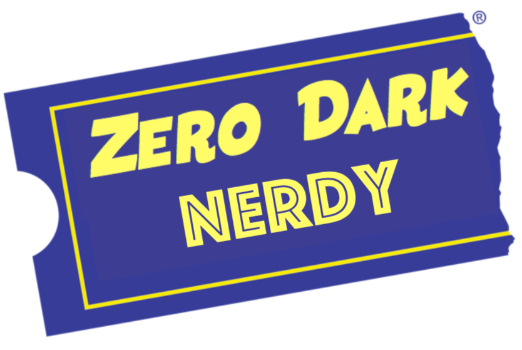
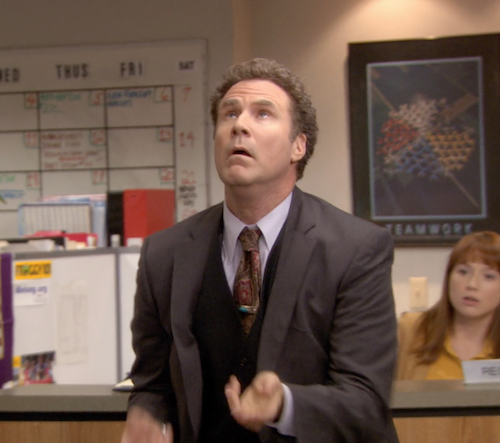

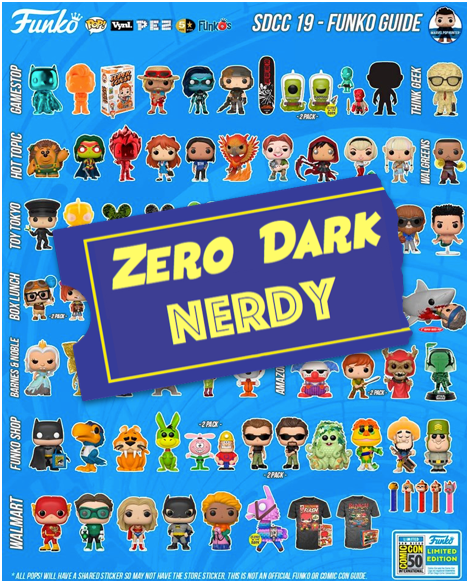

0 Comments